Post Details
Best VPS Hosting Services | Secure & Fast VPS - Wontera IT Solutions
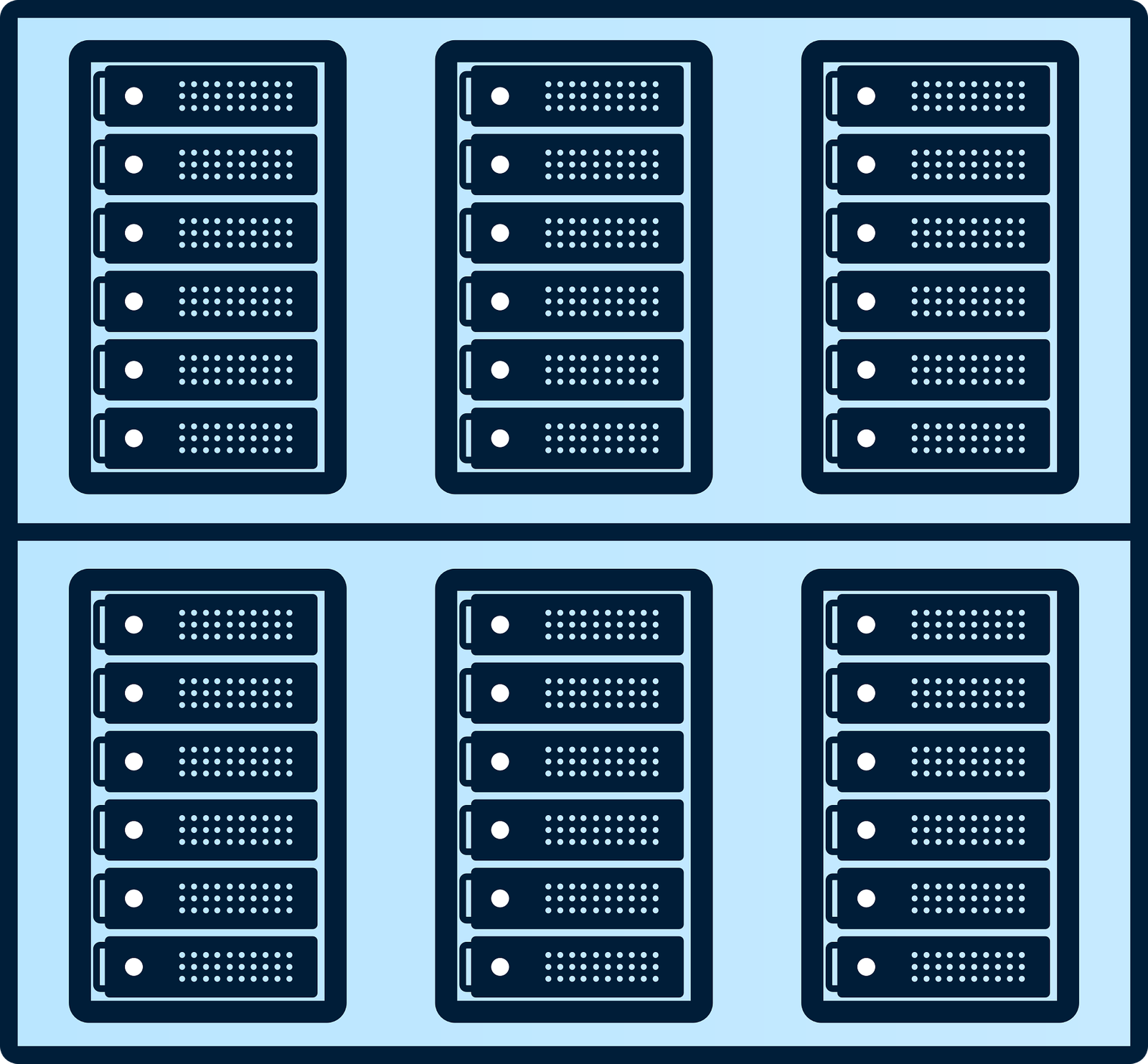
- Artificial Intelligence
- Technology
- Technology Trends
🔥 Introduction
In today’s fast-paced digital world, having a reliable, high-performance hosting solution is essential. Wontera IT Solutions provides the best VPS hosting services, offering secure, scalable, and high-speed servers for businesses and developers. Whether you need hosting for a website, application, or cloud storage, Wontera IT Solutions ensures 24/7 support, advanced security, and optimized performance.
A Virtual Private Server (VPS) gives you dedicated resources, full root access, and improved security, making it the perfect solution for growing businesses. In this guide, we’ll explore the benefits of VPS hosting, setup commands, and essential security practices.
🚀 Looking for top-tier VPS hosting? Get started with Wontera IT Solutions today!
🔹 1. What is VPS Hosting?
A VPS (Virtual Private Server) is a virtualized server that runs its own operating system, allowing users to have dedicated resources within a shared hosting environment.
✅ Key Benefits of VPS Hosting
✔ Full Root Access – Complete control over the server
✔ Scalability – Upgrade resources as needed
✔ Enhanced Security – Isolated hosting environment
✔ Improved Performance – Dedicated CPU, RAM, and storage
🔹 2. Setting Up a VPS Server
🖥️ Step 1: Connect to Your VPS via SSH
Once you have purchased a VPS, connect using SSH:
Replace your-vps-ip with your actual server IP.
🔹 3. Basic VPS Commands for Management
📌 Update and Upgrade Your System
Before installing software, update your server packages:
📌 Create a New User
For security reasons, avoid using the root user. Create a new user:
📌 Set Up a Firewall
Enable UFW (Uncomplicated Firewall) on Ubuntu/Debian:
For CentOS/RHEL, use firewalld:
📌 Install and Configure Apache/Nginx Web Server
For Apache:
For Nginx:
📌 Install MySQL (Database Server)
📌 Install PHP for Dynamic Websites
For Apache:
For Nginx:
🔹 4. Secure Your VPS
✅ Change Default SSH Port
Edit the SSH configuration file:
Find #Port 22, remove the #, and change 22 to another port like 2222.
Restart SSH:
✅ Disable Root Login for Security
Inside /etc/ssh/sshd_config, set:
Then restart SSH.
🔹 5. Monitor and Optimize Your VPS
📌 Check System Resource Usage
📌 Monitor Disk Usage
📌 Restart Your Server
🎯 Conclusion
VPS hosting is a powerful and flexible solution for hosting websites and applications. By following these setup steps and using the essential commands, you can ensure optimized performance, security, and scalability.
🚀 Looking for expert VPS hosting solutions? Wontera provides reliable VPS hosting with 24/7 support, high-speed servers, and top security features.
Transform Your Business with Cutting-Edge IT Solutions
Empower your organization with innovative IT solutions tailored to your needs. From cloud computing to software development, we deliver excellence to help you succeed in a digital world.
Get Started Now